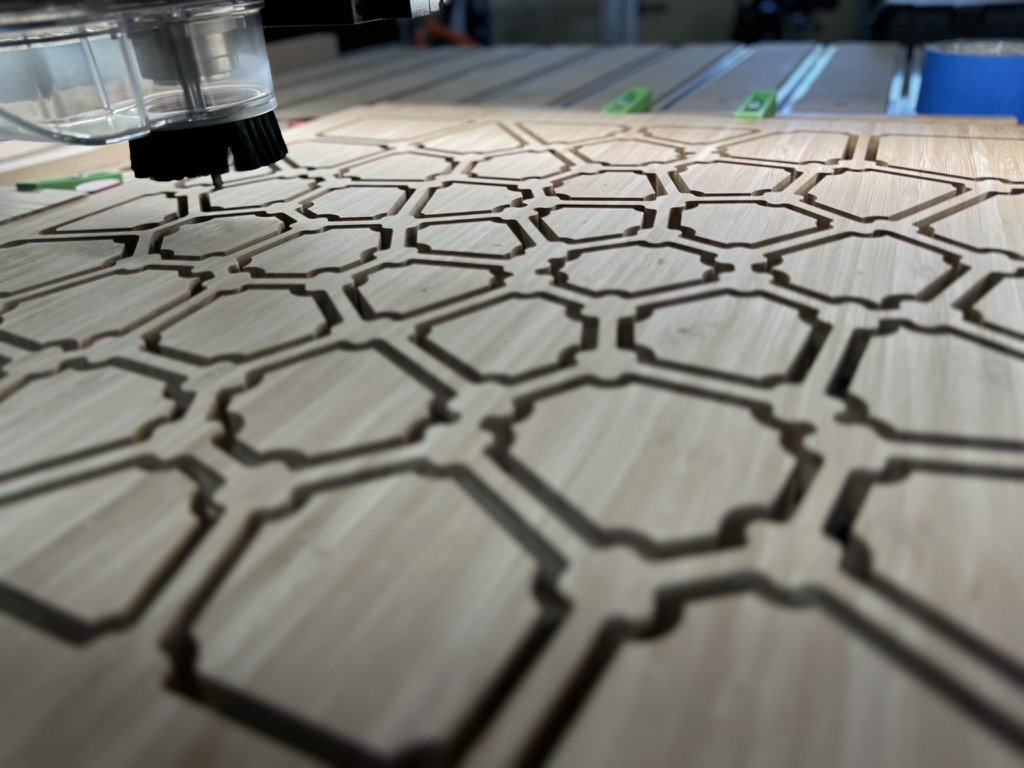
Lumanoi Frequently Asked Questions
-
Lumanoi will start shipping as units are completed. Check the individual listings for specific shipping details.
-
Not at this time.
-
There are currently a handful of different visualization modes:
Solid Colors
Fluid Waves
Various types of color gradients (Plasma, linear, radial, etc).
Additional visualizations are being written, and this list will be updated over time.
-
Short answer is: practically all of them.
Lumanoi has a very large color gamut, exceeding the DCI-P3 color gamut. This means that you can display more saturated colors on Lumanoi than you can with a typical high-end monitor or TV. -
Very well, thank you!
Jokes aside, we use a unique patent-pending distributed infrared mechanism to detect proximity across the panel. It works best with an open hand broadside to the panel, like one might have if you were wiping a window.
There is a “sweet spot” for hand detection which is around 2-3 inches away from the panel. Moving your hand closer or further away than this will reduce sensitivity.
-
There are capacitive touch controls on the right side of the sculpture.
There are two buttons and a slider. The exact behavior of the touch controls are configurable, but here is the default behavior:
Tapping the top button moves to the next visualization mode.
Tapping the bottom button moves to the previous visualization mode.
Sliding your finger up the slider will increase the brightness.
Sliding your finger down the slider will decrease the brightness.
-
No.
Support for WiFi is being actively developed. When it is ready, a USB-based software update tool will be provided if you would like to use WiFi.
-
Lumanoi has a slot milled into the inside top edge of the outer frame that is intended to be used with the included aluminum cleat hanger to securely mount the sculpture to the wall. Because the integrated mounting slot is integrated directly into the frame, the sculpture mounts with zero standoff—perfectly flush against the wall.
The specific mounting hardware that ships with the 21.3” Lumanoi is this 12” Light Cleat. Larger sculptures use the 18” Light Cleat. This is currently the only officially supported mounting method.
That being said, the integrated mounting slot should be compatible with typical gallery mounting systems like this one, just be aware of the weight rating. In a pinch, Lumanoi could be mounted using a wire (like typical picture frames), but this is not recommended for permanent installation.
-
This is currently being developed. A compatible mechanism will be announced closer to when Lumanoi ships in March 2025.
-
There are a number of ways to hide the power cable. The most straightforward way to hide the cable is to route a wall-rated low-voltage cable through the wall. The wire can then pop out of the wall closer to the floor to connect to the power adapter.
If you happen to already have a suitably-recessed power outlet (something fairly deep, like this) at the appropriate height, then Lumanoi could be mounted right over it.
A full guide on various ways to hide the power cable is forthcoming.
-
Each Lumanoi comes with a UL-Listed 24-volt 60-watt AC power adapter. The light sculpture itself runs on 24 volts DC and is software-limited to pull no more than 2.5 amps (60 watts at 24 volts).
In typical operation, Lumanoi will pull between 8 and 30 watts (measured from the DC input) and half-a-watt or so while sleeping. It may occasionally pull up to 60 watts for certain bright special effects.
-
This is not an officially supported configuration, but any 20-24V DC power source capable of sourcing 2.5-3A with a compatible barrel connector should work. We do this on special occasions and pop-up galleries.
However, there will still be a wire connected to the light sculpture because there is not enough room in the sculpture itself to integrate a suitably-large battery.
-
Lumanoi can be easily cleaned wiping it down with a damp cloth.
One way to help keep the sculpture clean is to let people know that they don’t have to touch the front of the panel to interact with it—the sweet spot for hand detection is around 2-3 inches (~5-8cm) from the surface.
-
Sure! Lumanoi was specifically designed to work well in this scenario and minimize the chances of sleep disruption. The ambient light sensors in Lumanoi are quite sensitive and the LEDs can be driven to extremely low levels of light output. In complete darkness, the sculpture can become a barely-visible night-light. It can also be configured to enter a low power mode (where zero light is emitted) when the light in the room is effectively “bedroom dark”.
-
Bathrooms tend to be high-humidity environments which has not been extensively tested. Installation in bathrooms or other high-humidity areas is not recommended at this time.
